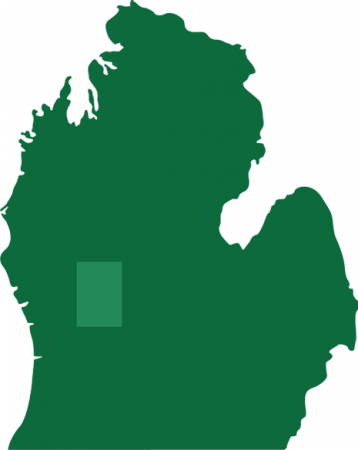Most hearings are being livestreamed to YouTube using Zoom. You will be asked to go to Zoom.us and select Join a Meeting. If you are scheduled for a remote hearing using Zoom you will be provided appearance information with your hearing notice. Judges may have variations on how they would like remote hearings to be conducted. Please find instructions for remote hearings for Judge Springstead and Referee Paige on the left.
Zoom Steps
Please always reference your notice of hearing for the correct remote appearance information. You will need to enter the correct judicial officer’s PMI Number to access the hearing.
- Go to Zoom.us and click on Join a Meeting.
- When prompted enter the PMI Number provided on your notice of hearing.
- When asked by Zoom select Join with Audio so that he judge can hear you.
- You will be placed in a Virtual Waiting Room. The Court Clerk will allow you into the hearing when it is your turn. Please stay in the Virtual Waiting Room until the Court Clerk lets you in.
- When the Court Clerk lets you in it will show on your screen that you are in the meeting.
- Please make sure that you check that you are not on mute and that your video on your device is on. If the judge cannot see or hear you he or she may ask that you make adjustments.
- When your hearing is done you may click Leave Meeting or the Court Clerk will remove you from the meeting.
YouTube
All public hearings are livestreamed on YouTube to provide the public with access to hearings without them having to be physically present. Hearings livestreamed on YouTube are removed following the hearings.
If the Circuit Court is having technical difficulties and the livestream does not work the court hearings will be uploaded after the docket for the day is completed to provide hearing access to the public.
You can watch livestreams from Circuit Court with Judge Springstead or Friend of the Court with Referee Paige anytime the courtrooms are in session.
Court Is in Session
Please remember that Court is in session when you are appearing remotely. You should prepare and dress for court just as you would if you were appearing in person. Please see our Zoom Tips for other helpful information!
Still Having Trouble?
It is recommended that you practice prior to your court hearing if you have never used Zoom before. If you practice ahead of time and have trouble you may contact us at circuitcourt@co.newaygo.mi.us – please do not wait until right before your hearing to test your device. Our Zoom Tips section has info on how to prepare for your hearing by conducting a test and provides other general information to remember while appearing remotely.
Please complete a test prior to your scheduled hearing by visiting Zoom.us:
https://support.zoom.us/hc/en-us/articles/201362313-How-Do-I-Test-My-Video-